ETRemote
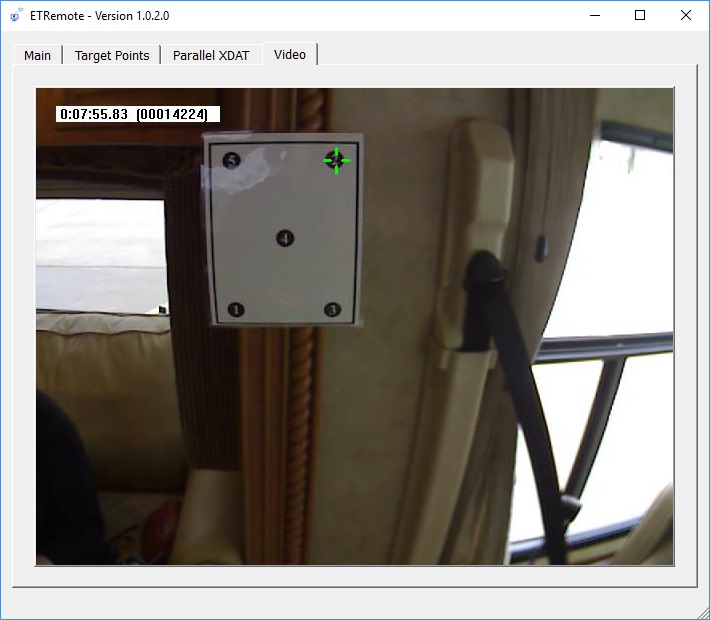 ETRemote is an application that runs on an external PC (Win 10 or Win 11), and can connect to an Argus Science ETVision or older ETServer eye tracker system via a local area network (LAN or wireless LAN) connection. It can receive and display live digital data as well as streaming video from the eye tracker, control data recording on the eye tracker, stream stimulus video from an external PC to the eye tracker, send external data ("XDAT") values to the eye tracker for recording along with gaze data, and record a screen video from the external PC.
ETRemote is an application that runs on an external PC (Win 10 or Win 11), and can connect to an Argus Science ETVision or older ETServer eye tracker system via a local area network (LAN or wireless LAN) connection. It can receive and display live digital data as well as streaming video from the eye tracker, control data recording on the eye tracker, stream stimulus video from an external PC to the eye tracker, send external data ("XDAT") values to the eye tracker for recording along with gaze data, and record a screen video from the external PC.
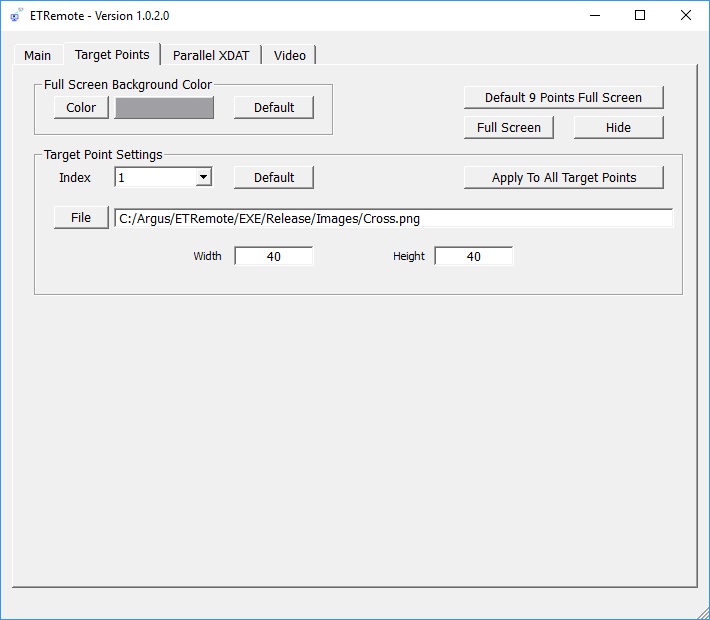 If ETRemote is used to record screen video from an external PC, the recorded video shows whatever was displayed on the external PC screen, can be set to start and end synchronously with the beginning and end of data files recorded by the eye tracker system, and can be used to implement the Argus Science StimTrac (Stimulus Tracking) data analysis feature.
If ETRemote is used to record screen video from an external PC, the recorded video shows whatever was displayed on the external PC screen, can be set to start and end synchronously with the beginning and end of data files recorded by the eye tracker system, and can be used to implement the Argus Science StimTrac (Stimulus Tracking) data analysis feature.
The network communication protocol used by ETRemote to interact with the eye tracker system is described in Argus Science documentation, and can be employed by user created programs to interact with ETVision system.
Features
Receive and display digital data and video from the eye tracker in real-time.
Send commands to the eye tracker to record data and video.
Send external data ("XDAT") values to the eye tracker for recording.
Synchronously record subject display screen video for Stimulus Tracking.
Documentation and sample code for communicating with the eye tracker, is part of the ETRemote installation.